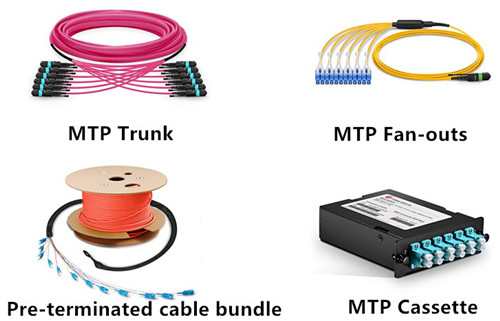As part of overall cable-management system, fiber enclosure is used in a wide range of interconnect facility applications, from data centers to building backbone, horizontal, and entrance facilities to provide high density and safe cabling environment. Generally, there are two types of fiber enclosure often deployed in data centers: rack mount and wall mount fiber enclosure. Wall mount enclosure is for cable connecting between floor and floor, while rack mount enclosure is for cabling connecting between or within racks. Today, we’re going to talk about how to deploy these two fiber enclosure types in data center.
Fiber Enclosure Overview
Wall mount enclosure, as its name indicates, is usually installed on the wall for housing and distribution of fiber optic cables for indoor application, while rack mount enclosure is often used between or within racks. Wall mount enclosure and rack mount enclosure are often loaded with fiber adapter panels (LC, SC, or MPO fiber adapter panel are commonly used) and slack spools or sometimes with MPO LC cassette. Take the wall mount enclosure in FS.COM as an example, it is often loaded with 2, 4, 8 fiber adapter panels and 2 slack spools which can provide easy-to-manage environment for fiber patch cords. Besides, it can also be loaded with 2, 4, 8 MPO cassettes as shown below for maximum density in limited space while reducing installation time.
How Can We Apply Fiber Enclosure?
As more and more cabling used in data center, cable management becomes vital. Poor patch-cord management has proven to limit cool air getting to outside ports on networking equipment, which causes early failure. Fiber optic enclosure is a good way to support cable running and managing. The following image shows the fiber enclosure application in multi-floor data center.
As the picture shows, the rack mount enclosure loaded with MPO cassettes and wall mount enclosure holding MPO fiber adapter panel are used to manage MPO patch cable or standard LC fiber cable in high density data center. The fiber adapter panel serves as the intermediate connection between multi-floor data center backbone and patching cabling, while the MPO cassette can provide the connection between 40/100G and 10G devices. The MPO cassette in the rack mount enclosure can also be replaced by MPO adapter panel for direct trunk cable to fan-out interface. No matter how you run cables in the data center, you will always route and manage the fiber cables with flexible move, add and cut(MACs) with the help of fiber enclosure.
Conclusion
As IT managers are more prone to high density data center, it is time to use fiber enclosure for easy-managing your fiber optic cables. All the components we have mentioned above, including MPO cassette, MPO fiber adapter panel, MPO fiber cable, wall mount and rack mount fiber enclosure can be purchased in FS.COM. If you’re interested in, kindly visit FS.COM.