When faced with eight-fiber parallel applications, such as 40GBase-SR4 40 Gigabit Ethernet and 100GBase-SR4 100 Gigabit Ethernet, technicians who use conventional 12-fiber MTP cable will waste a third of the fibers in the cable plant (four fibers for transmitting and four fibers for receiving, leaving the middle four unused). To overcome this inefficiency, new 2x3 MTP conversion harness is introduced. 2x3 MTP conversion cable terminated with three 8-fiber MTP connectors on one end and two 12-fiber MTP connectors on the other end can convert the signal from three four-channel transceivers to two 12-fiber trunks, which means 100% utilization of a 12-fiber network. The following text will mainly talk about how 2x3 MTP conversion cable uses all the fibers in 10G to 40G and 40G to 40G connection.
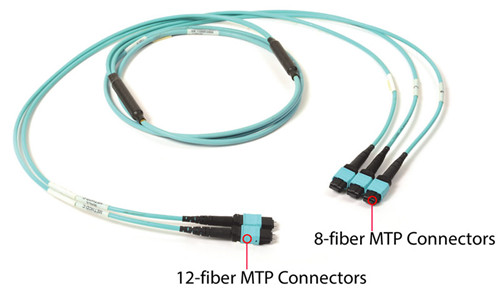
10G to 40G Connection With 2x3 MTP Conversion Cable
Although upgrading from 10G to 40G Ethernet becomes common in most data centers, it is still impossible to replace all the 10G devices with 40G devices for more cost consumption. There are many solutions that we have introduced in the previous articles used to connect 10G to 40G equipment. 2x3 MTP conversion cable is a cost-effective one. The scenario can be clearly see from the following image. The three 8-fiber MTP connectors terminated at the 2x3 MTP conversion cable are directly plugged into the three 40GBase-SR4 modules(100% fiber utilization), then all cable assemblies will be plugged into the QSFP+ interfaced switch. The conversion from 40G to 10G is the most important step in this connectivity. Here we may use MTP or MPO LC cassette (2x12MTP-12xLC cassette) to connect two 12-fiber MTP connectors at the other end of the conversion cable to twelve duplex LC patch cables. Then all the LC cable assemblies with 10GBase-SR modules will be directly plugged into the SFP+ port switch. The whole connection do not waste any fiber.
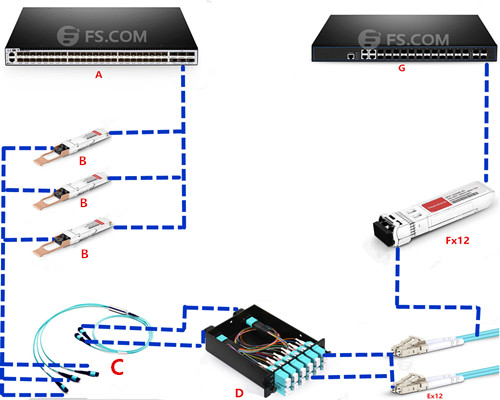
| Identifier | FS.COM Products | Description | |
| A | S5850-48S6Q | 48x 10GbE SFP+ with 6x 40GbE QSFP+ Switch | |
| B | QSFP-SR4-40G | QSFP+ SR4 optics; 150m @ OM4 MMF, 100m@ OM3 MMF | |
| C | 2x3 MTP Conversion Cable | 2xMTP to 3xMTP; 50/125μm MM (OM3) | |
| D | 2x12MTP-12xLC cassette | MTP-12 to LC UPC Duplex 24 Fibers MPO/MTP Cassette, 10G OM3, Polarity A | |
| E | Duplex LC Patch Cable | Duplex LC; OM3 | |
| F | SFP-10G-SR | SFP SR optics; 300m over OM3 MMF | |
| G | S3800-24F4S | 20x 100/1000Base SFP with 4x 1GE Combo and 4x 10GE SFP+ Switch | |
40G to 40G Connection With 2x3 MTP Conversion Cable
In this scenario, the three 8-fiber MTP connectors at the end of the conversion cable are directly plugged into the 40G module, then into 40G switch. In order to make sure all the fibers can be used in this 40G to 40G connectivity, we may use a adapter panel to connect the two 12-fiber MTP connectors of the conversion cable to the two 12-fiber MTP connectors attached at the end of the other 2x3 MTP conversion cable. Then the three 8-fiber MTP harness end with 40G modules will be plugged into the QSFP+ port switch. If you feel confused with my sentences, more clear description is shown in the image below.
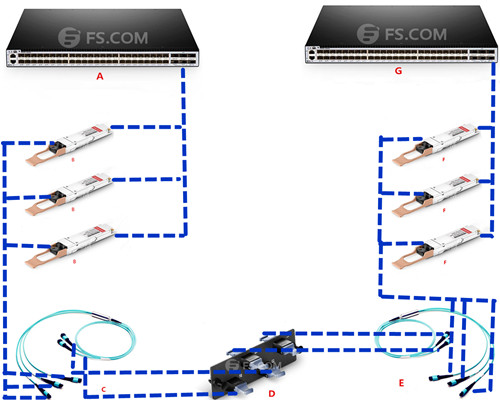
| Identifier | FS.COM Products | Description | |
| A | S5850-48S6Q | 48x 10GbE SFP+ with 6x 40GbE QSFP+ Switch | |
| B | QSFP-SR4-40G | QSFP+ SR4 optics; 150m @ OM4 MMF, 100m@ OM3 MMF | |
| C | 2x3 MTP Conversion Cable | 2xMTP to 3xMTP; 50/125μm MM (OM3) | |
| D | MTP Adapter Panel | Fiber Adapter Panel with 4 MTP(12/24F) Key-up/Key-down Adapters | |
| E | 2x3 MTP Conversion Cable | 2xMTP to 3xMTP; 50/125μm MM (OM3) | |
| F | QSFP-SR4-40G | QSFP+ SR4 optics; 150m @ OM4 MMF, 100m@ OM3 MMF | |
| G | S5850-48S6Q | 48x 10GbE SFP+ with 6x 40GbE QSFP+ Switch | |
Conclusion
You can gain great value to deploy 2x3 MTP conversion cable, which does not add any connectivity to the link and it allows 100 percent fiber utilization and constitute the most commonly deployed method. However, you have to notice that the use of the 2x3 MTP conversion cable assembly at the core spine switch is not desirable, because patching across blades and chassis is a common practice.
没有评论:
发表评论